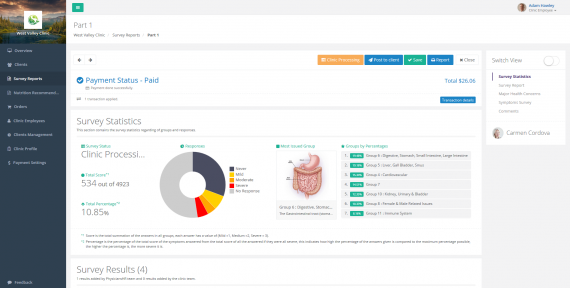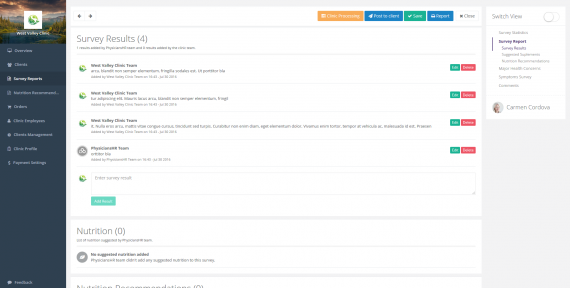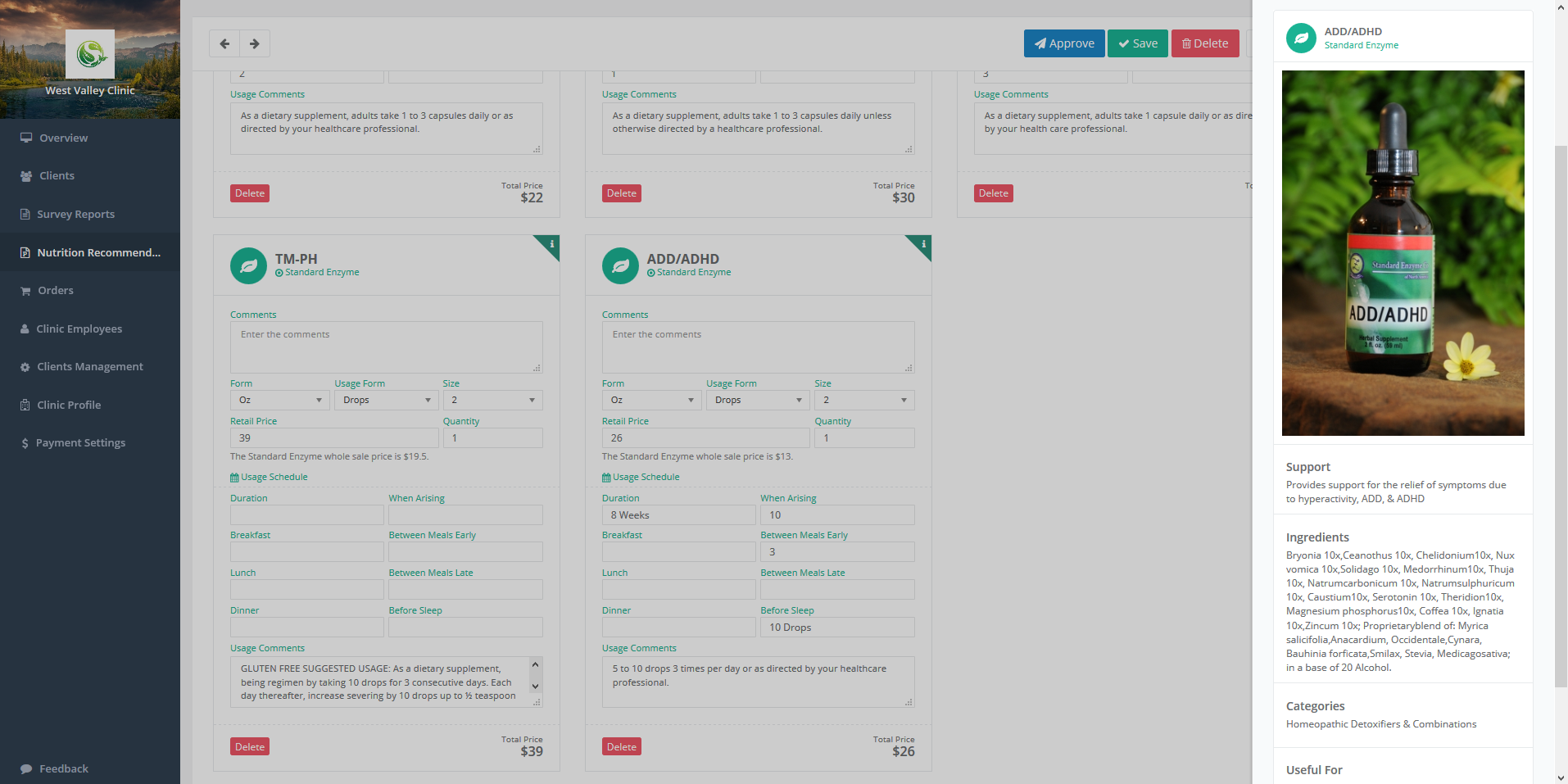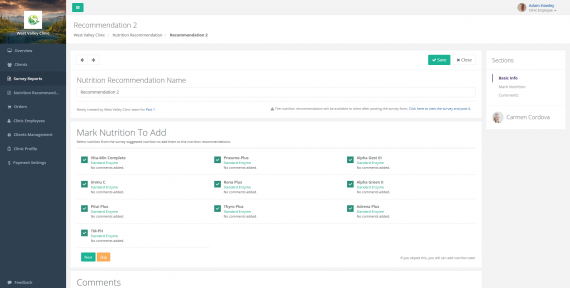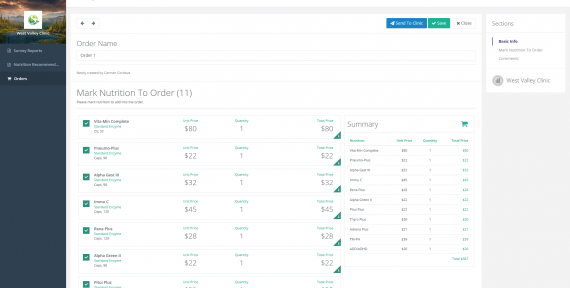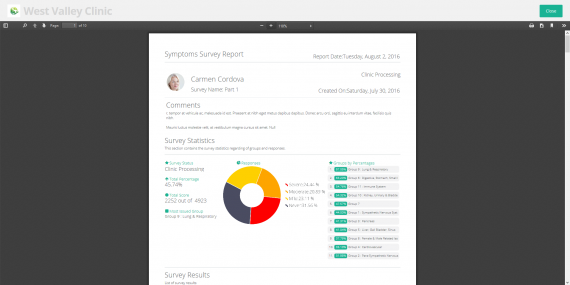If you need to remind your client about filling out their survey or reviewing it when the results are available then you can do so by following these steps: Go to PhysiciansHR Sign in with your acco[...]
What happens when a client submits their survey?
When your clients are done with their survey filling process and they submit it, you will get an email notification about their submission. An automated analysis process will be performed, where all t[...]
What should i do after a client submits their survey?
When your client submits their survey, you need to review it, add your comments in the Survey Results section and also create them a nutrition recommendation, both of these will show up in their final[...]
What is nutrition recommendation?
Nutrition recommendation is a list of nutritional and herbal supplements that you recommend to your clients in other to help them with their current symptoms, the recommendation will be considered as [...]
How to create a nutrition recommendation?
To create a nutrition recommendation, follow these steps: Go to PhysiciansHR Sign in with your account details. In the menu on the left side, click on “Survey Reports” Click on the sur[...]
How to customize my retail product prices?
During the creation of a nutrition recommendation, products will be listed in cards. Inside each card, there will be multiple set of details that you can customize, including your retail price. Upon t[...]
What are supplement orders and how do they work?
Supplement order is a confirmation from your client that they want to order the products you recommended for them, your clients can create an order based on a recommendation you sent them, during the [...]
How to document my client’s survey?
PhysiciansHR gives you and your client the ability to document your work by providing printable PDF reports that contains all the details that you have. You can create reports for survey, recommendati[...]