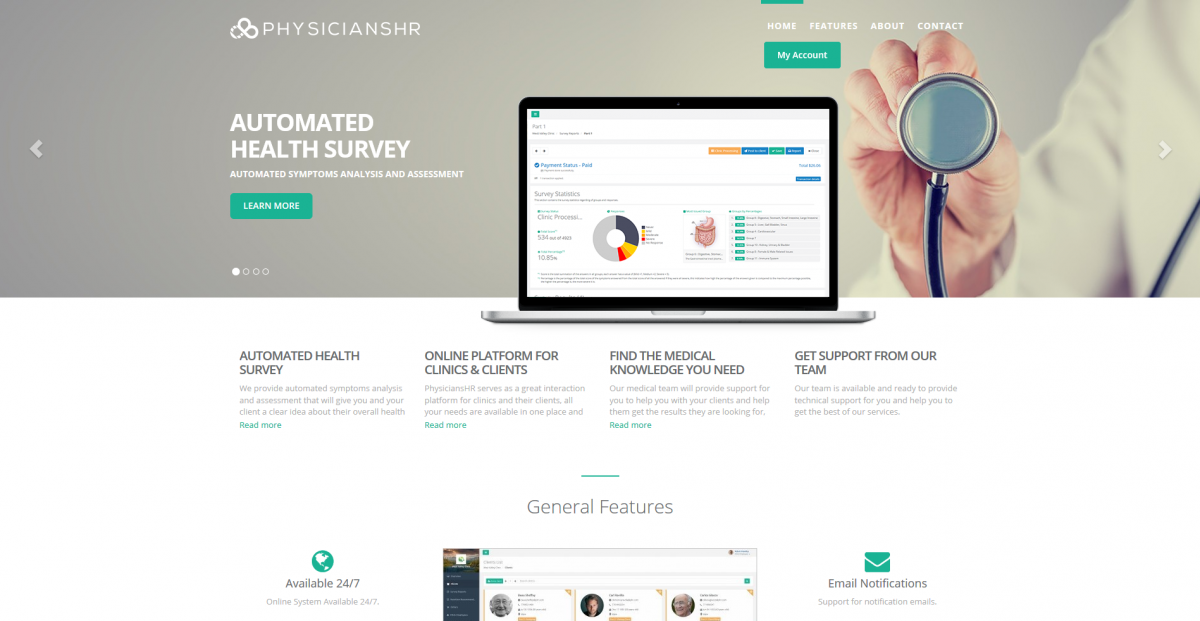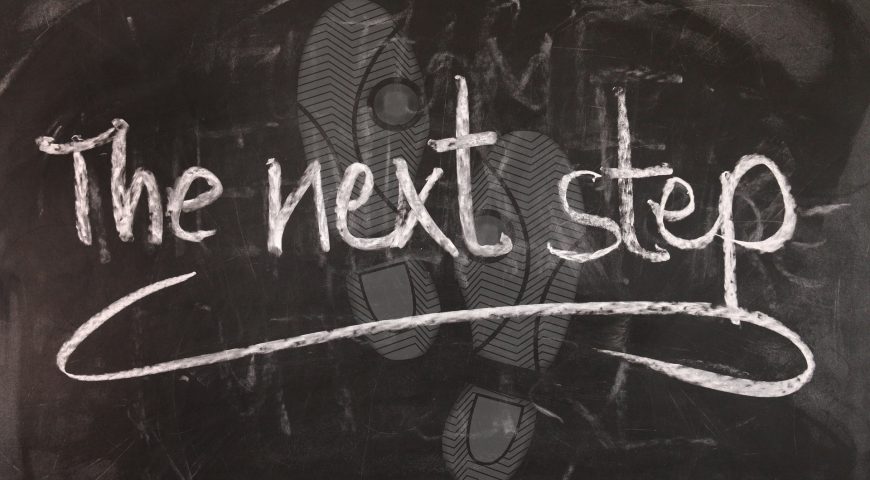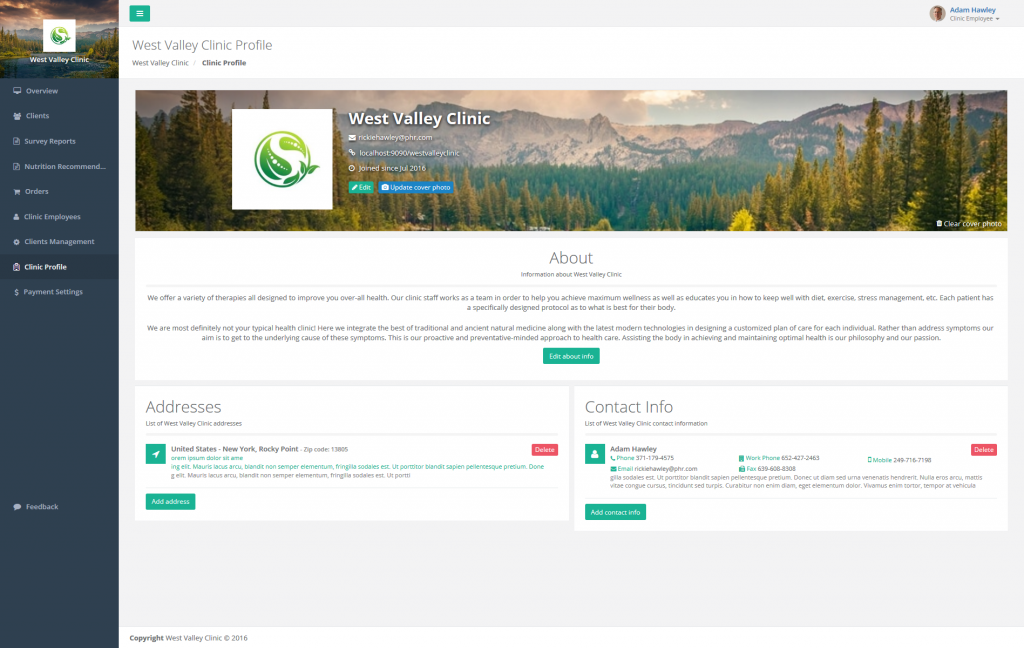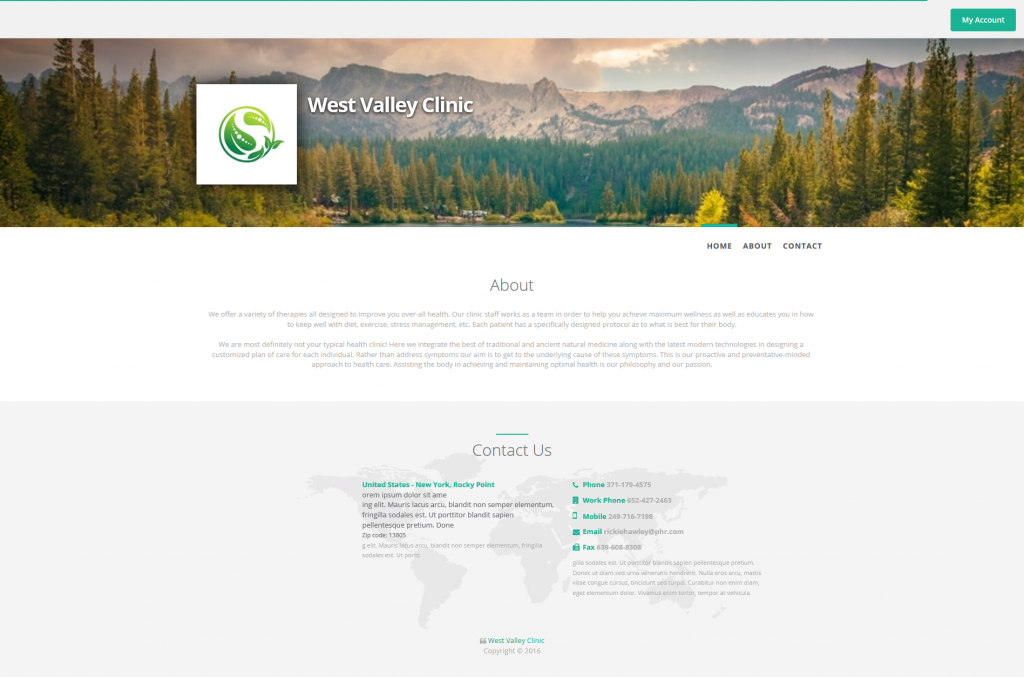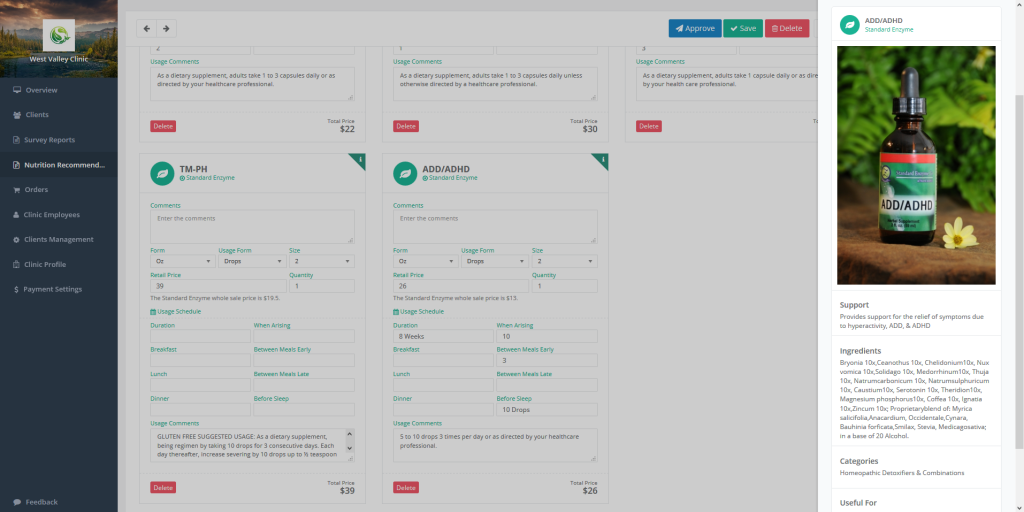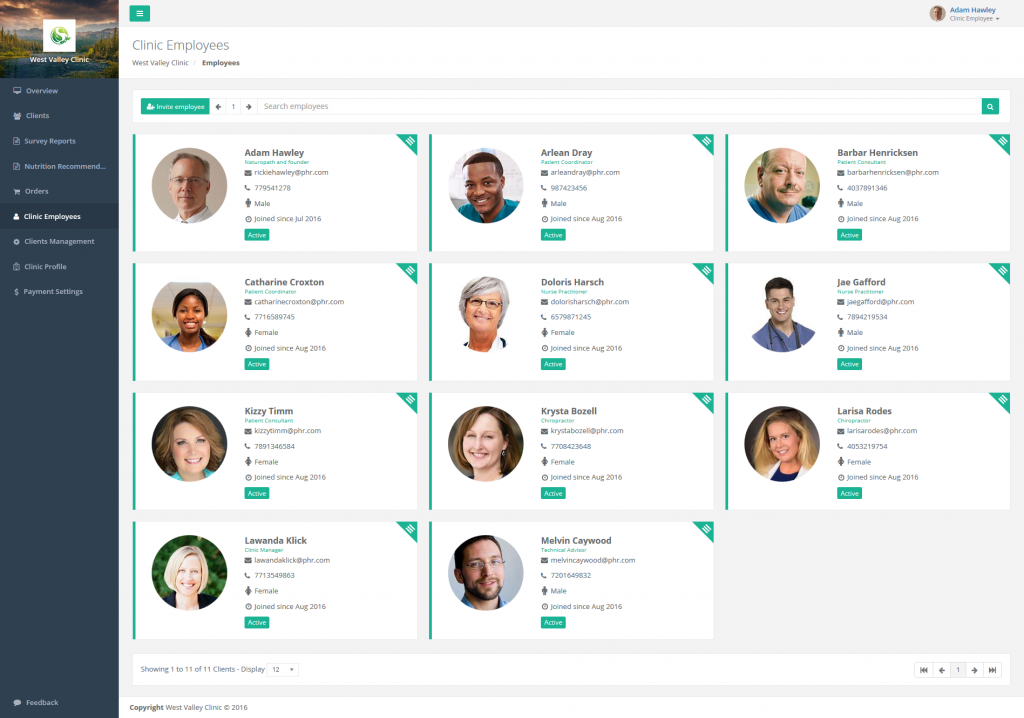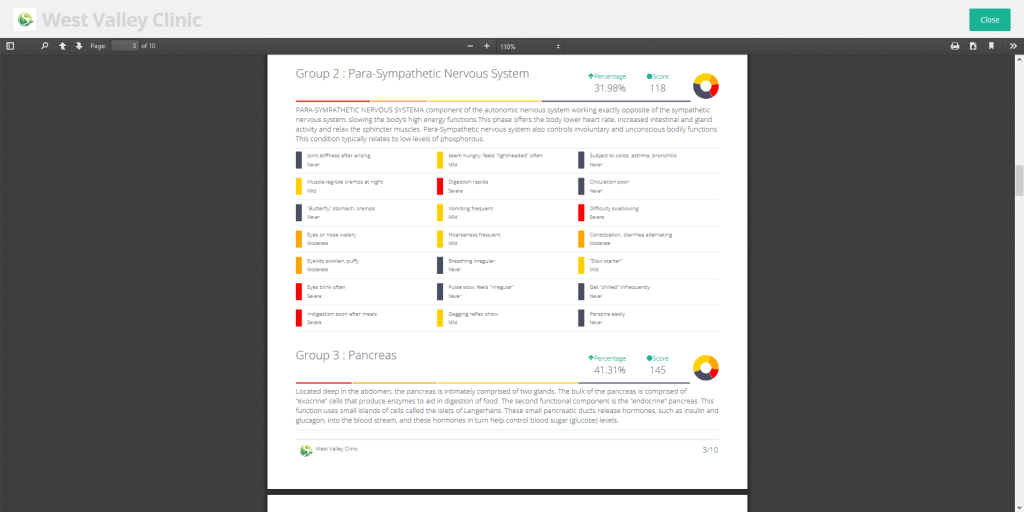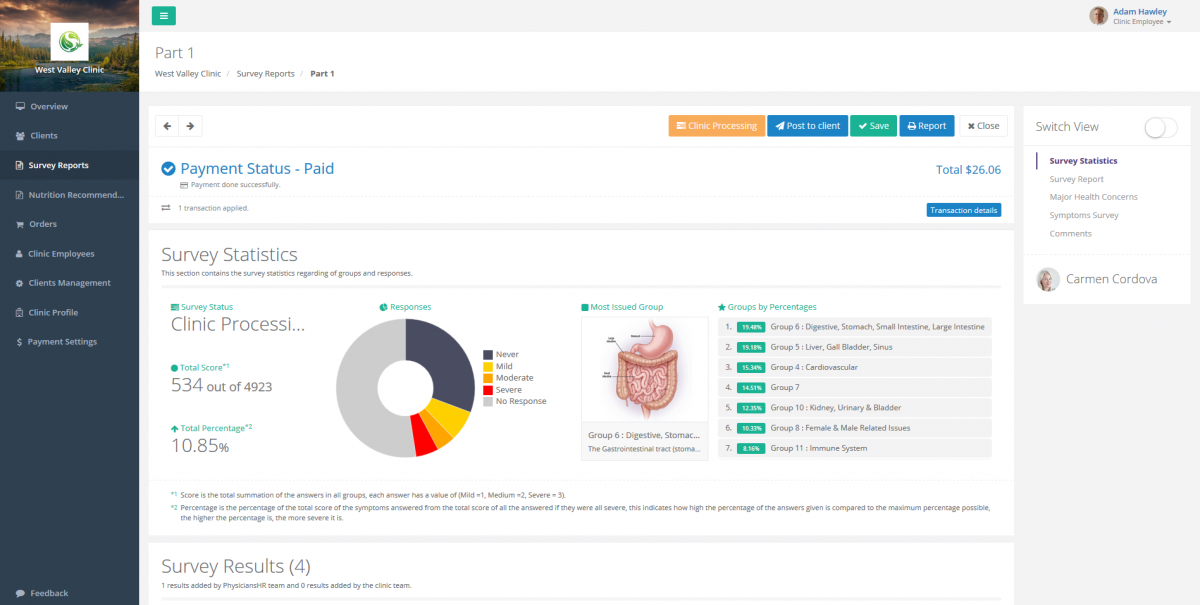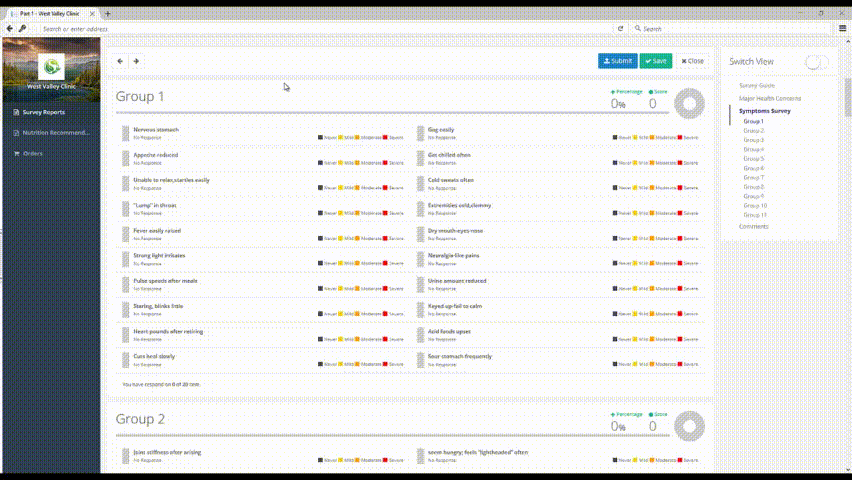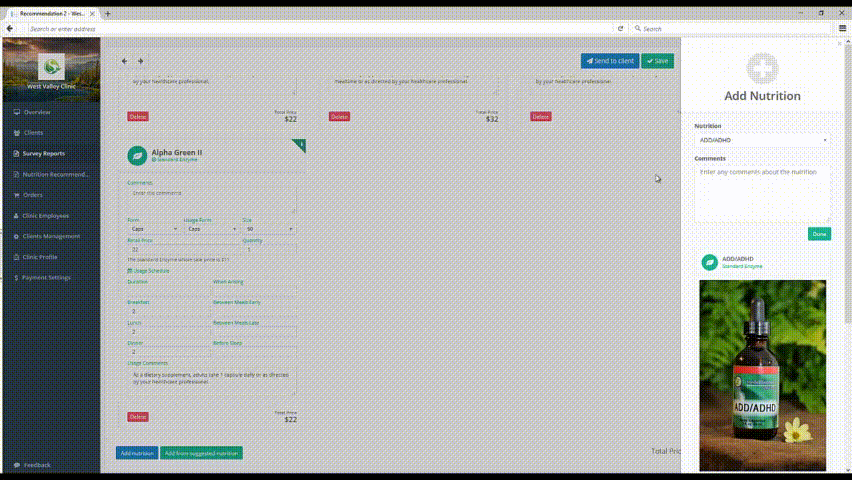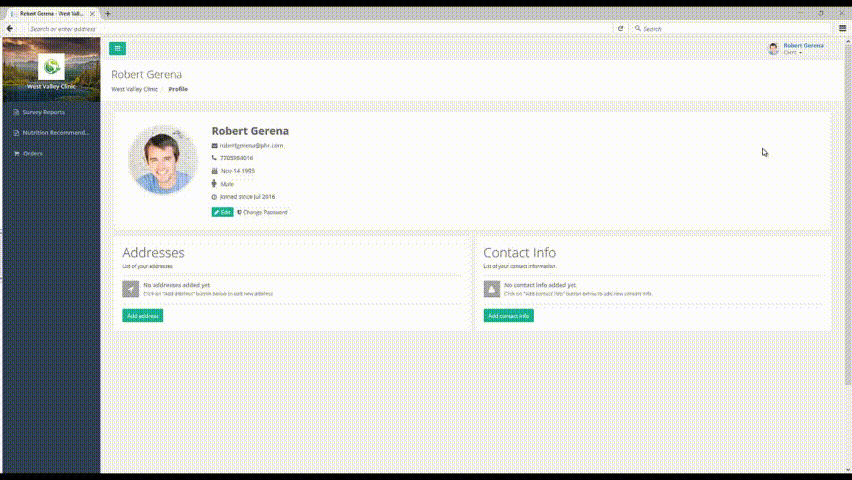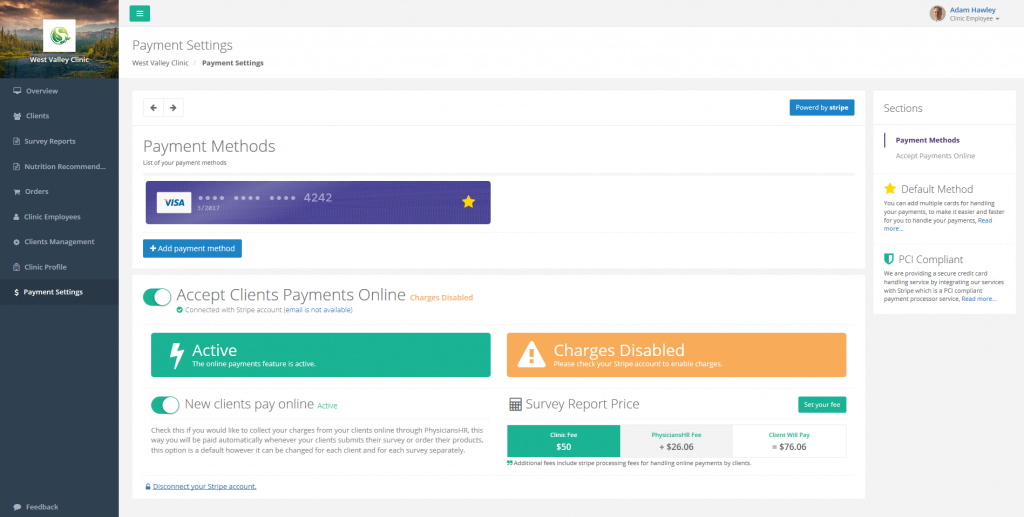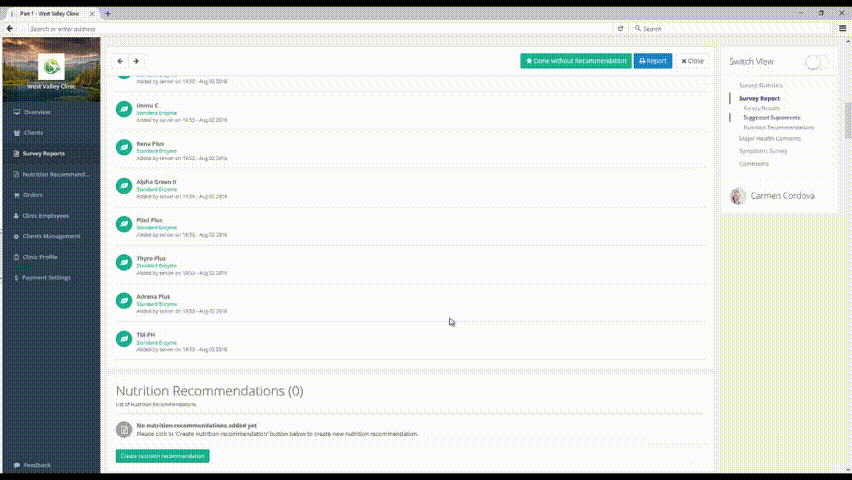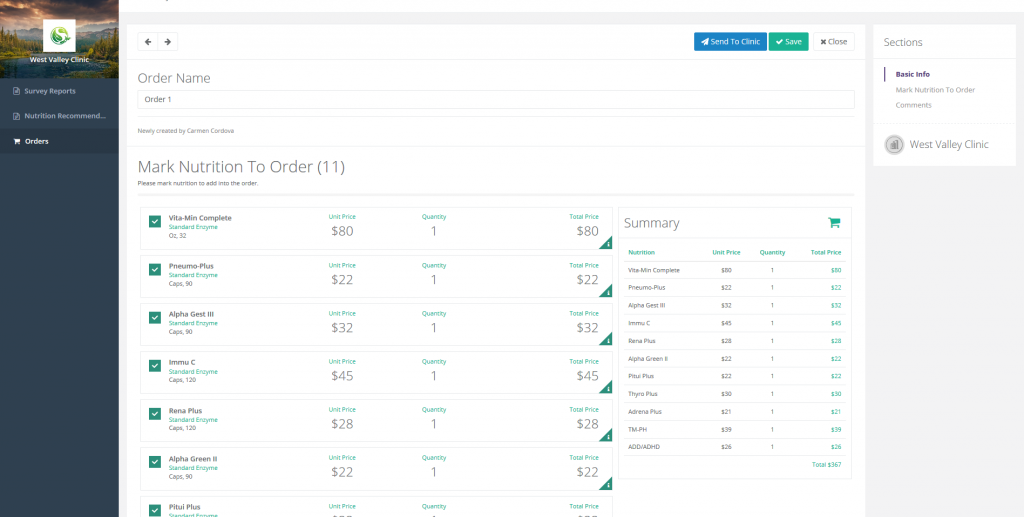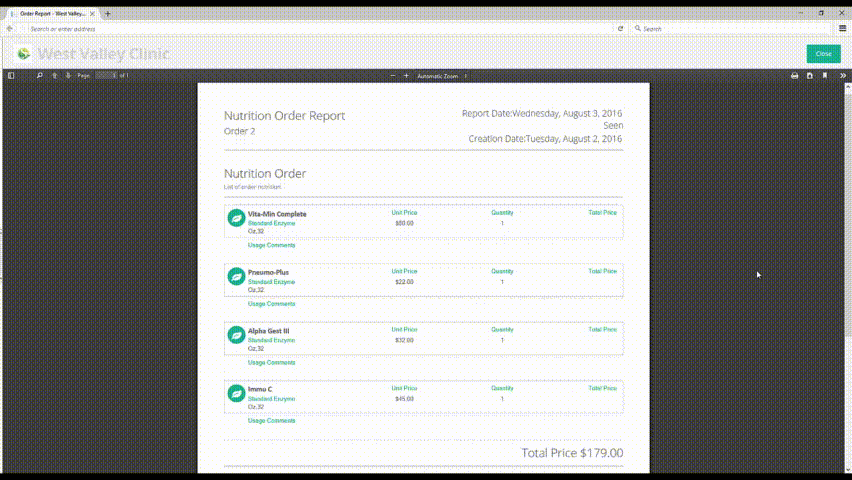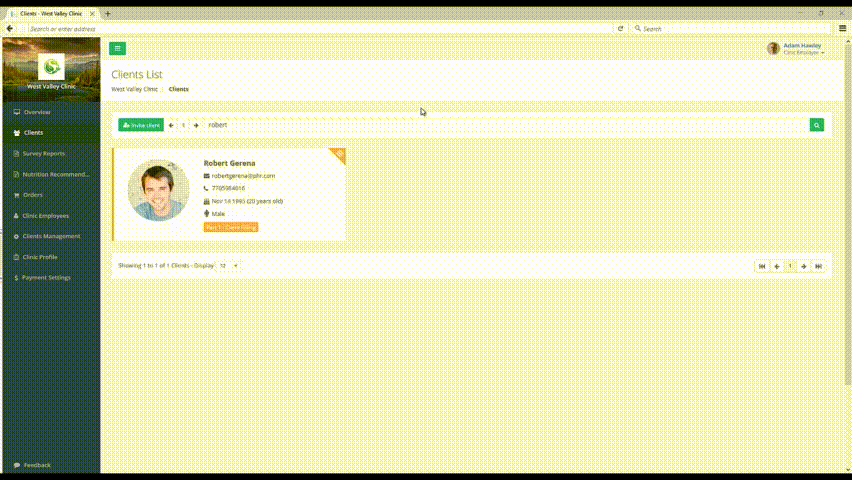PhysiciansHR is an online platform that any health clinic can use in order to assist their clients in assessing the proper nutritional and herbal nutrition for their current symptoms, if you are a professional in the healthcare field then you can use our platform to help your clients get a quick scan for their symptoms while finding the best products that can help them with those symptoms.
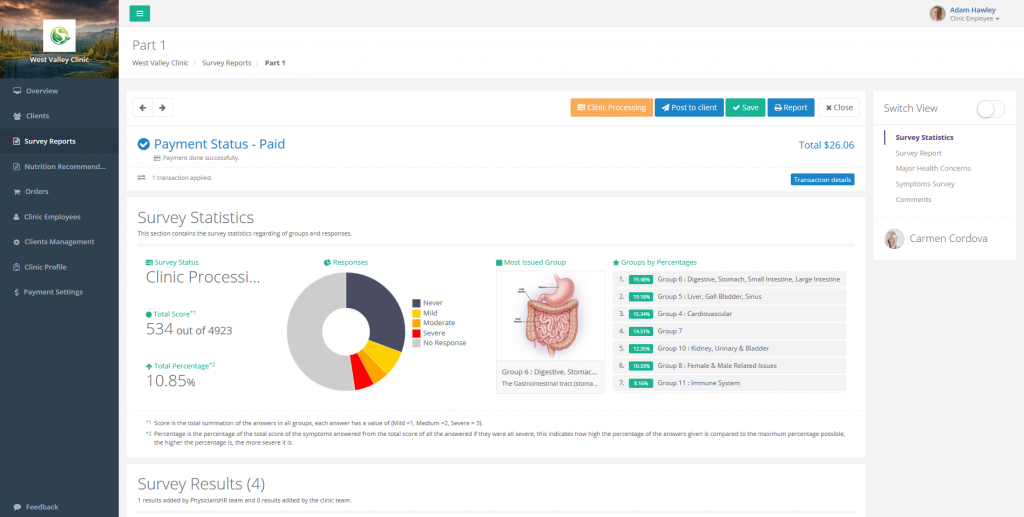
On the other hand if you are a client or a patient looking forward to get your overall health better, then you can work with any of the clinics that registered in our platform and take advantage of their services, you don’t necessarily have to be in the same place as they are since PhysiciansHR is online and can help you and your clinic work and cooperate with each other and even the products delivery to you will be taken care of.
PhysiciansHR has benefits to both clinics and clients, initially it is quick way for clients to get an overall assessment of their symptoms without having to go into full tests that require time and effort on both sides and clients might be more hesitant to try it, the results of a survey assessment might eventually recommend performing a full test, however at that point the clients will be more comfortable doing it since since they have more understanding of their symptoms and issues that might be revealed with the survey.
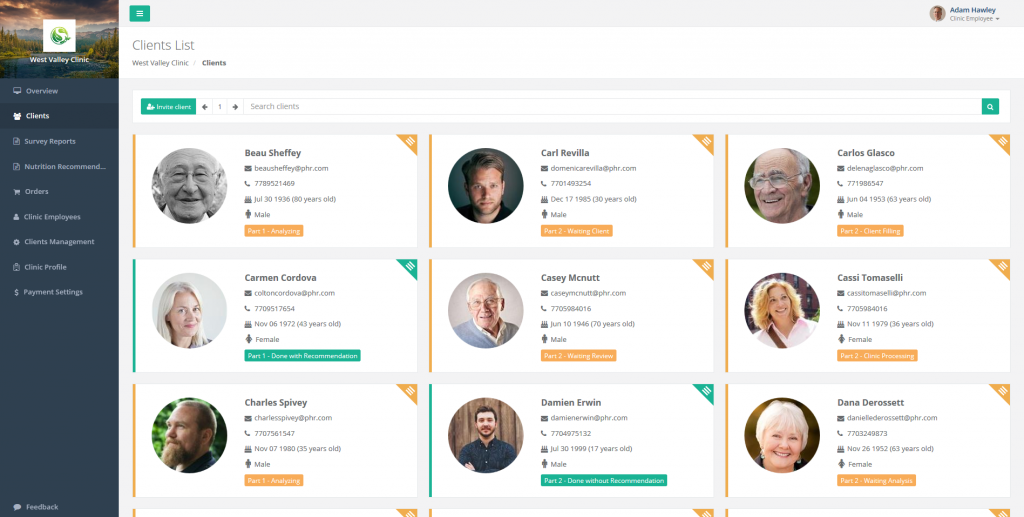
As for the clinic, using our platform helps getting more clients since the client will not have to start with a full test but with the survey assessment instead which is faster and is less expensive, at the same time, both clinics and clients can take advantage of our online platform as a collaborative environment that is always available and easily accessible by both, they can also benefit from product recommendation features that are rich in details about the products and their benefits.