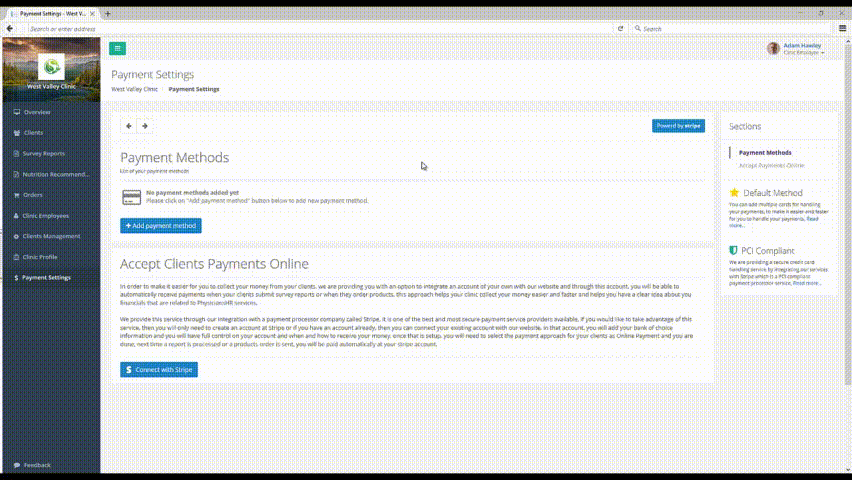Like any other business, it is important to be able to collect charges for the services you offer to your clients.
We at PhysiciansHR understand this and are offering many options that give you the flexibility of controlling how you want to do business with your clients.
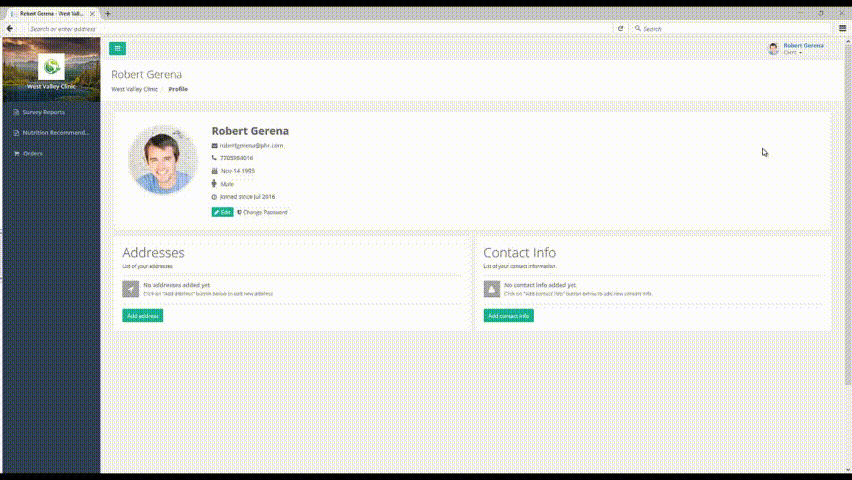
In the “Payment Settings” section, you will find two sections. In one section, labeled “Payment Method,” allows you to determine the different payment methods you would like to use. You can select a default payment method as well. In the second section, labeled “Accept Clients Payments Online,” you have full control on how you handle payments from your clients. To use this section, you must create an account with “Stripe,” one of the best and most trusted payment processors available.
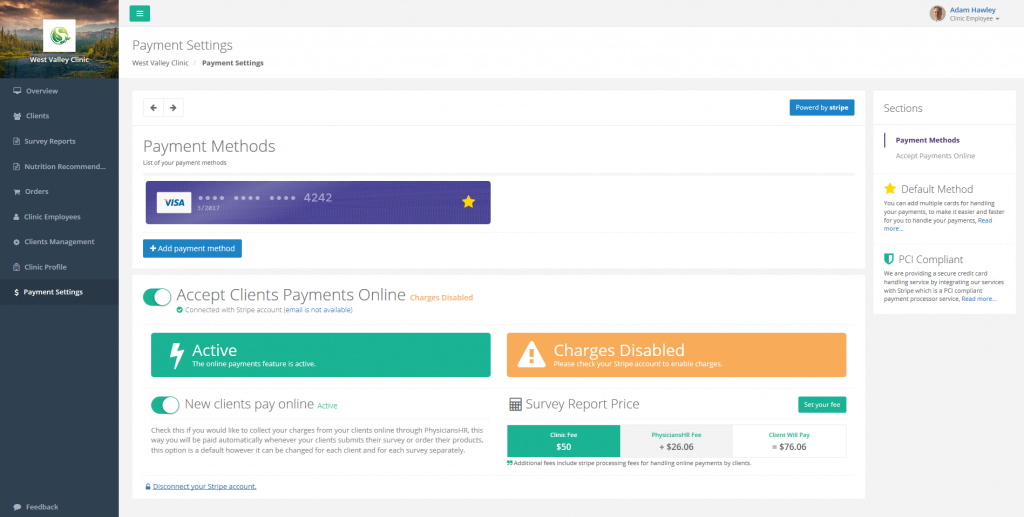
Regarding charging your clients, you can collect your charges from them directly, or you can use PhysiciansHR’s payment services to collect your charges automatically. You can even customize this setting for each client separately, by accessing the client’s profile. There is also an option for setting the default survey report price. PhysiciansHR provides a clear view of PhysiciansHR fees, Stripe fees and the total amount you will receive, which can help you figure out how much you need to charge your clients. This price is also customizable for each client. In general, you can set your default payment settings for your services, however, you can change it for specific cases when you need to.
Collecting charges for services you offer can also include payments for products you recommend to your client. Some clinics advertise a higher price for the survey, but the price includes an amount going towards a product credit. We continue to work to achieve the most flexibility in charging and accepting payments within PhysiciansHR.