PhysiciansHR needs to charge your clinic for the services that we offer, those are automated survey processing and supplement recommendation and also handling product orders that are directly shipped out from our suppliers, in order for this to work properly and depending on how you would like to handle payments, your clinic or your clients will be asked to add at least one valid payment method in the payment settings section, this payment method will be automatically used when your clients submits their survey or their orders that are directly shipped from our suppliers.
To add a payment method, follow these steps:
- In the menu on the left side, click on “Payment Settings”
- Under “Payment Methods” section, click the button “Add Payment Methods”.
- A panel will appear on the right side, click “Add Payment Method” button.
- A form will appear asking for payment method details, enter valid details and then click the “Save” button.
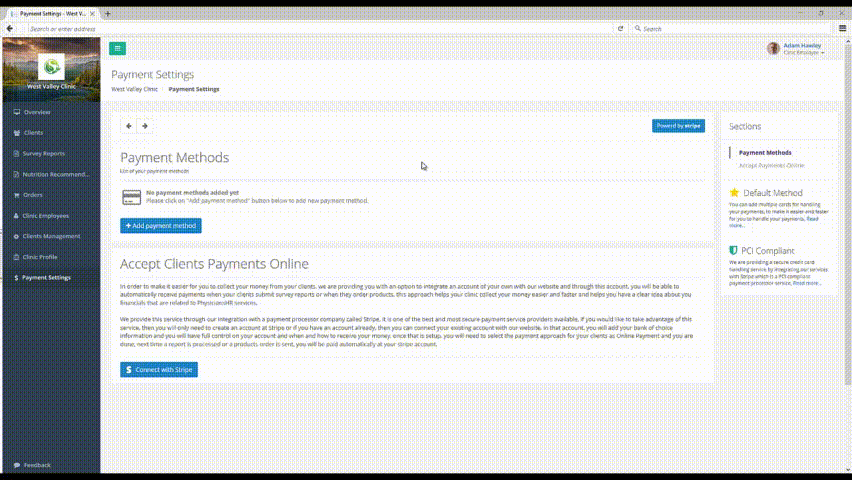
- No card details will be saved by PhysiciansHR and all the payment processing is done by Stripe which is one of the best PCI compliant and most trusted payment processors available.
- You payment method will be stored by stripe and will only be used for the survey reports that you create for your client, your card will not be charged without using our services.

