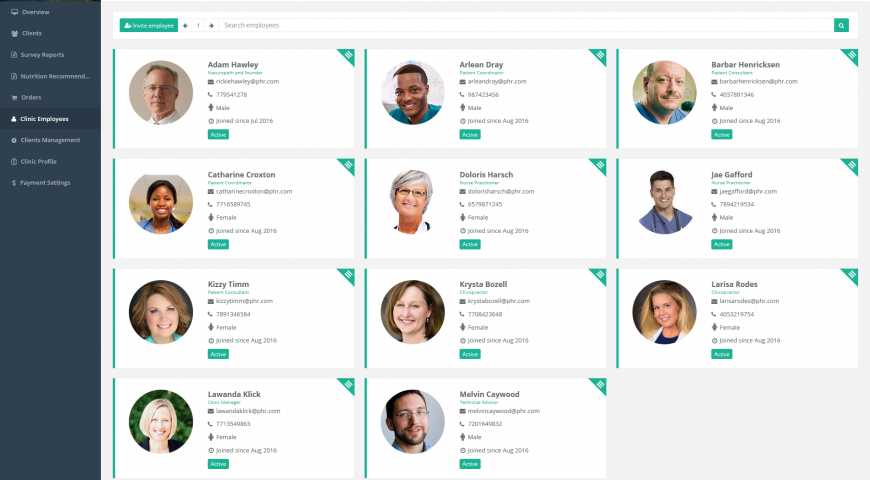Clients can join your clinic by visiting your clinic website and start the sign up process. You can also make easier for them to sign up by sending them an invitation with the following steps:
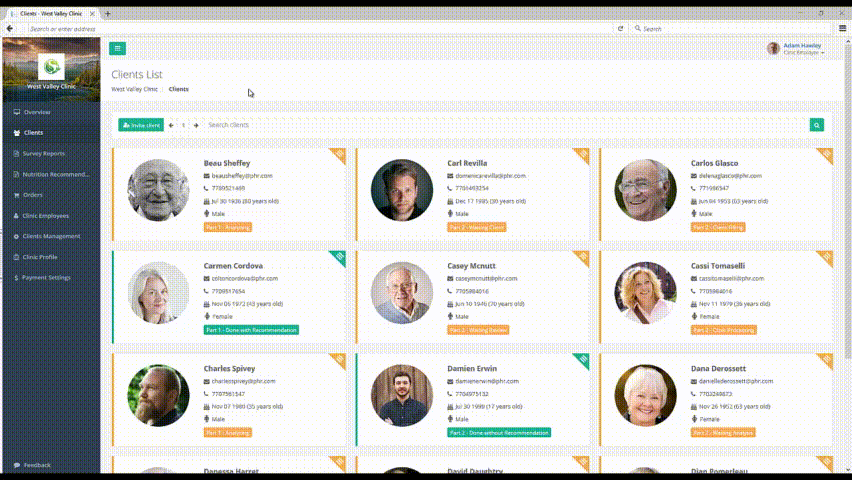
- Go to PhysiciansHR
- Sign in with your account details.
- In the menu on the left side, click on “Clients”
- If you have no clients yet, go to the section called “Invite clients to sign up …”.
- Enter your client’s email address in the box with content “Enter the client email” and edit the message with any additional information, then click “Send Invitation”
- An invitation email will be sent to your client where they can sign up under your clinic website.
- After your client finishes their sign up, they will have access to their profile and you will get a notification about their successful registration.
- If you have preference settings to send new clients a survey upon creating an account, your clients will receive an email prompting them to complete a survey.