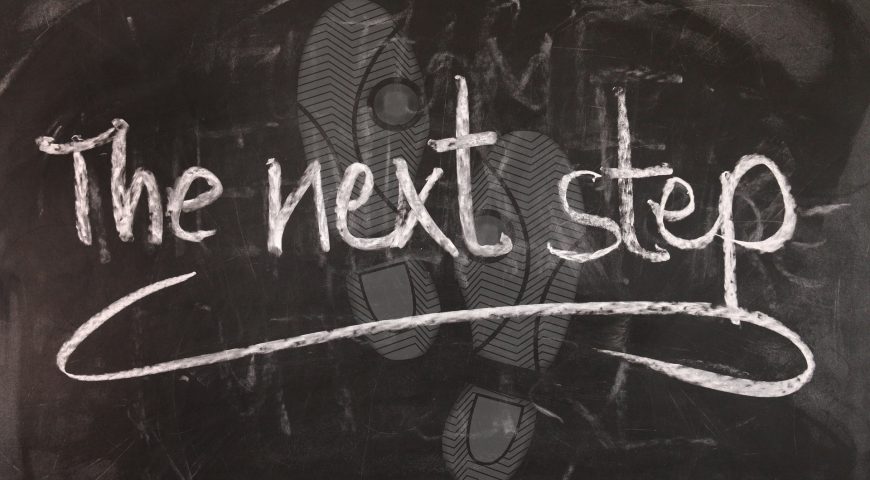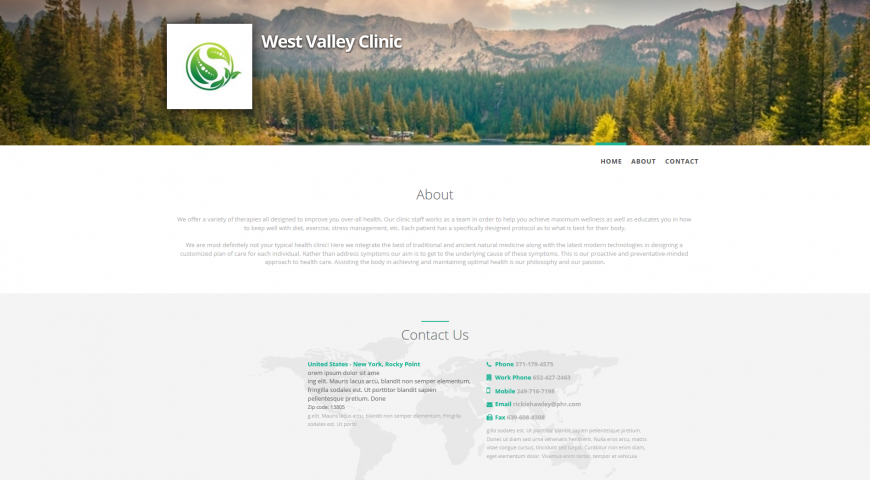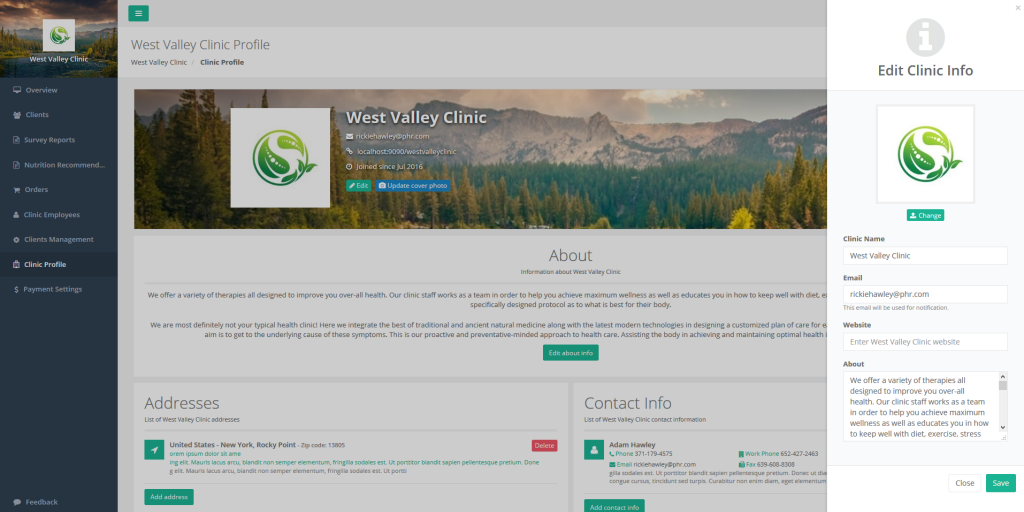Welcome to PhysiciansHR and thank you for signing up. Here, we will help you get the most out of our services and take you through the steps to setup your clinic and start your online report business!
One of the most important aspects of your account is your clinic website with PhysiciansHR.
Each clinic will have their own website, which they can customize to more powerfully reflect what they offer for their clients. Branding and personalizing your website can enhance a clients’ experience, provide exposure to their services and eventually get more clients to sign up.
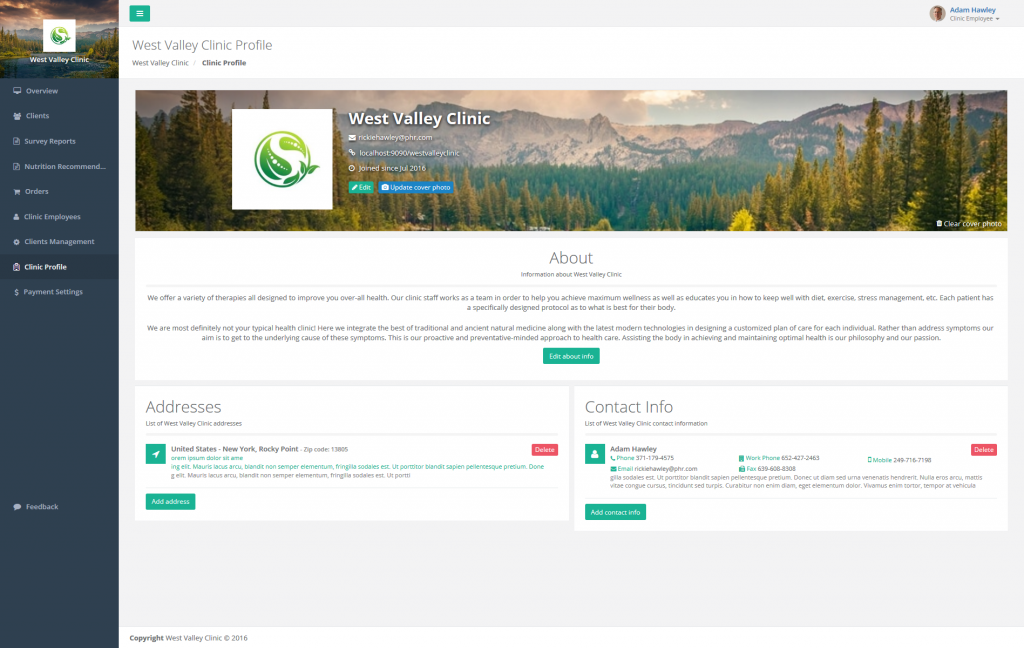
To setup your website, you can go to the “Clinic Profile” screen. From there, you add your clinic logo, clinic name, the email that you will use to receive notifications and a summary about your clinic. It is a good idea to add a cover image for your clinic, as it adds a nice touch to your website. Another two important fields to complete are the address and contact info fields. These also show up on your website and are important for your clients to find you and know ways to contact you. You can add multiple entries for each field.
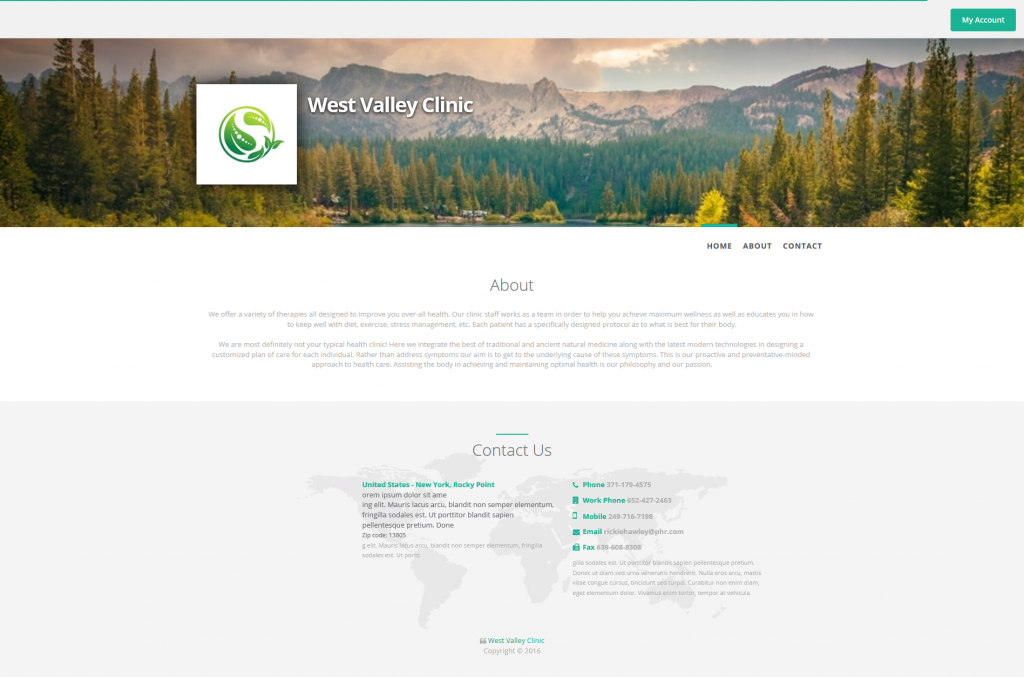
When your website is all setup, we recommend sending invitations to your existing clients. When they sign up, they will receive the Part 1-survey automatically that the can fill. They won’t necessarily have to submit it if they don’t want to, but this way they can recommend it to others who might need such assessment. You can also share your website on other platforms where you think more potential clients will be intrigued about your services and might be willing to sign up.
Once a client signs up and submits a survey, your clinic will receive a notification email. Instantly, their survey will then go through an analysis phase, where all the numbers are summed up and clear view of the results is prepared using computerized mechanisms. Then, a list of nutritional and herbal products will be recommended, and finally the survey will be ready for your clinic to review. At this point, all the results of the analysis are not still available to the client, so the clinic has control on the results the client will eventually see.
After you review the client’s survey, you can add your own comments and prepare a recommendation to your client by selecting products from the suggested list.You are not controlled or limited by the products suggested after the analysis, as you can add products from the additional nutrition section. For each product, you can enter your own pricing, your specific comments and dosing details in the way that suites your client.
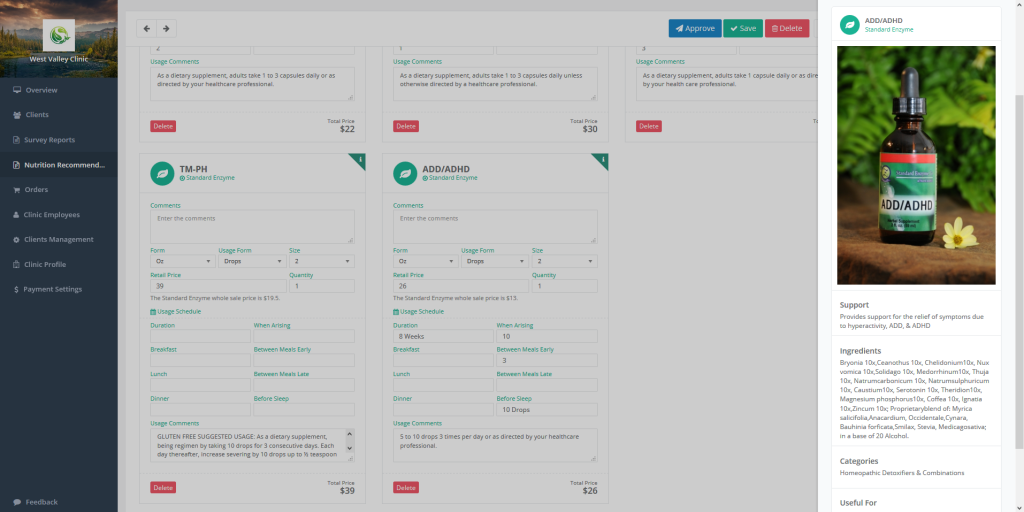
Once your client gets their recommendation, they can chose to create an order within PhysiciansHR. They can customize how many bottles they want from each product within the range of number that you suggested, and both you and your client will be notified whenever your attention is needed. PhysiciansHR will soon have the capability to invoice and accept payments for these orders, but for now, the clinic is responsible to invoice, accept payments and contact Standard Enzyme for client orders.