If you need to remind your client about filling out their survey or reviewing it when the results are available then you can do so by following these steps:
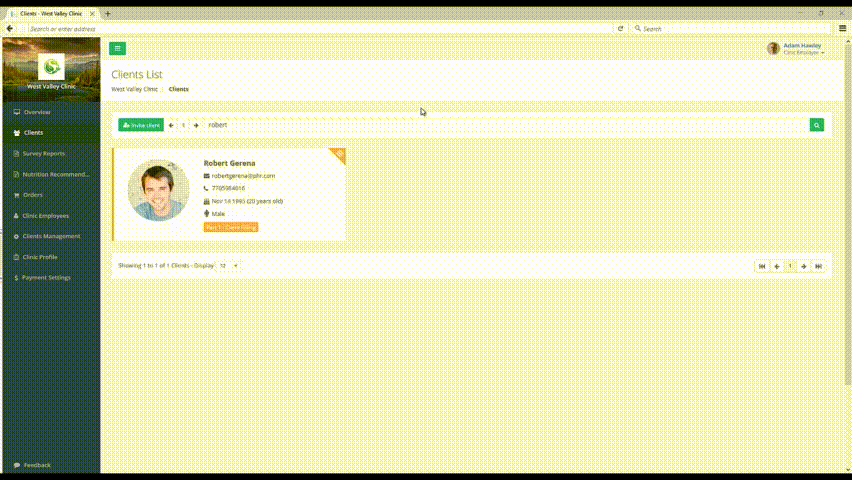
- Go to PhysiciansHR
- Sign in with your account details.
- In the menu on the left side, click on “Survey Reports”
- Click on the survey name for the client you need to remind.
- When the survey opens up, at the top and to the right there will be a button called “Send reminder”, clicking on it opens up a panel on the right side where you can modify the default message that is already available, when done, click the “Send” button and an email will be sent to your client.

