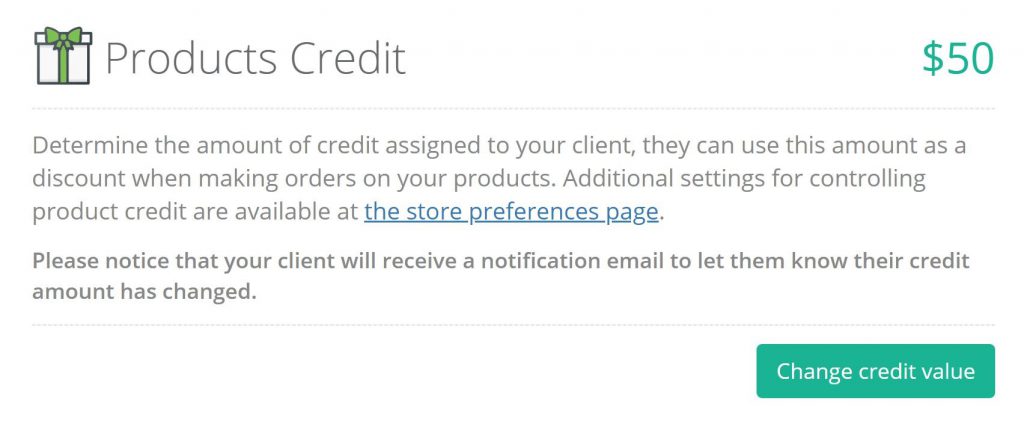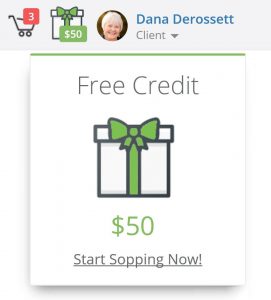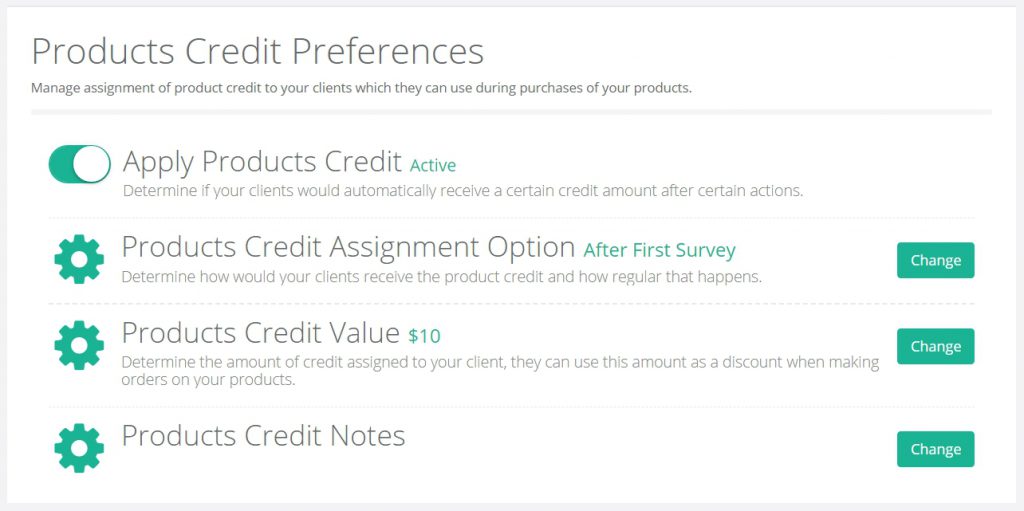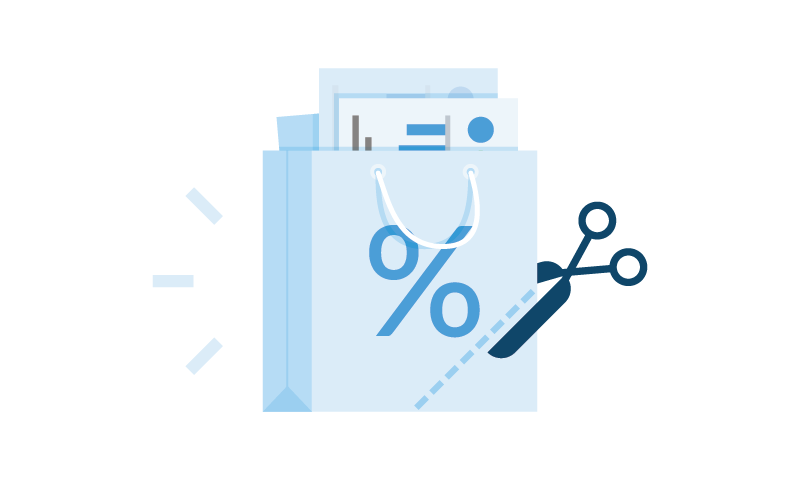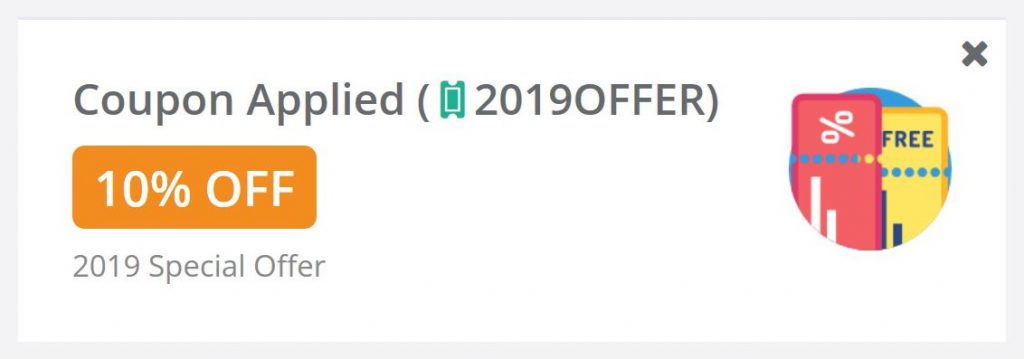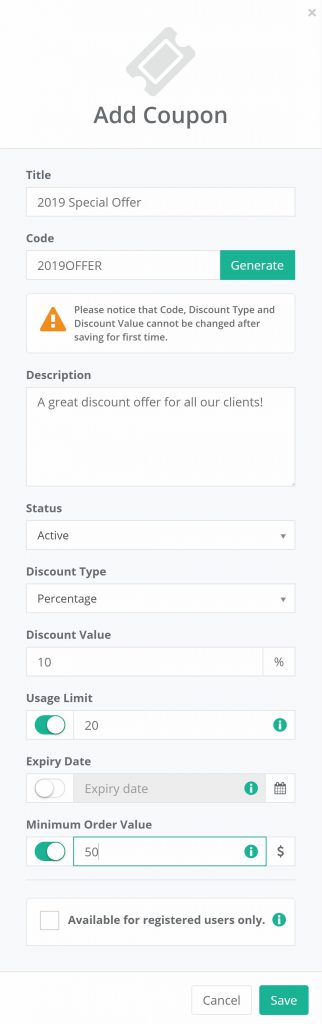Discount coupons is a feature that helps clinics encourage website visitors to buy their products from their store by providing a discount on orders if the visitor uses the code and all the requirements are met. Both registered clients and anonymous visitors can benefit from discount coupons.
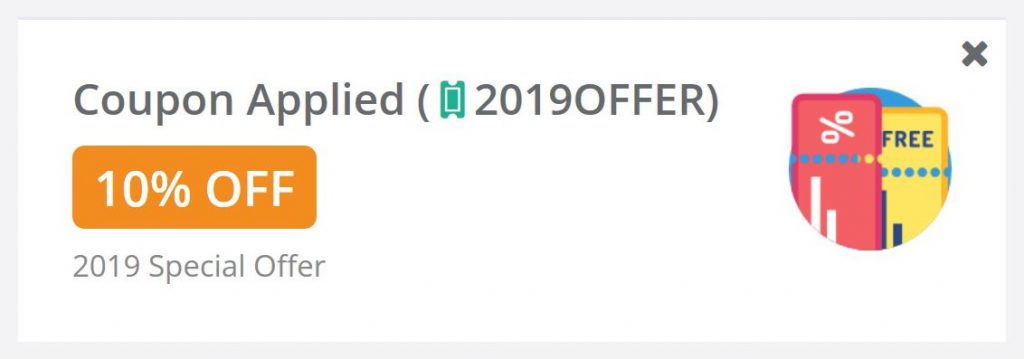
Discount coupons is an optional feature however it has many options and settings that help customize it to increase its benefits as much as possible while also keeping it under control so it is not overly used.
Clinics can create as many coupons as they need, they can customize each and then send it to a certain group of people who could benefit from it. The options available in the coupons can help clinics control them so they benefit only the targeted group and only under certain conditions.
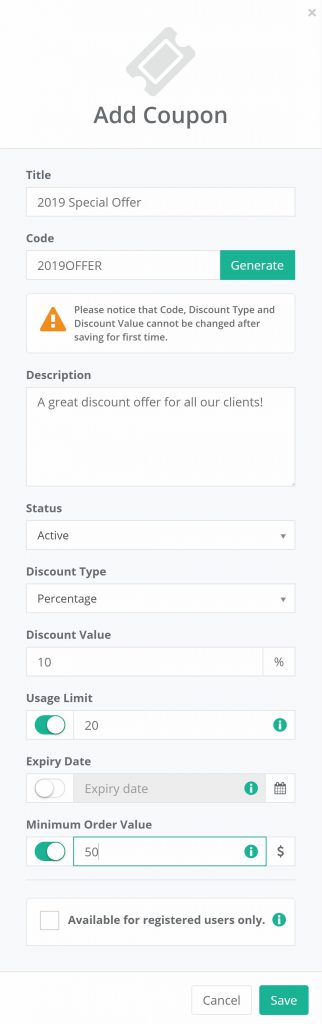
Below is a list of different fields and options available in coupons:
- Title:
This is the title of the coupon to help identify it.
- Code:
This is the code that will be shared with the group of people who will benefit from the coupon, the code can be entered manually if a meaningful code is preferred, for example “SpecifalOffer”, or a generated code can be used instead. Once the coupon is saved the code cannot be changed.
- Status:
The status field allows controlling the status of a coupon while working on it and also after sharing it with clients. These are the available statuses:
- Pending:
This indicates that the coupon is still being prepared and clients cannot benefit from it at this stage.
- Available
This indicates that the coupon is available for use in orders.
- Deactivated:
This indicates that the coupon is coupon is temporarily not available for use, the coupon can be made available again when needed.
- Expired:
This indicates that the coupon is coupon is permanently closed and it cannot be used in orders anymore.
- Discount Type:
This determines how the discount is calculated and these are the available options:
- Fixed Amount:
This indicates that the discount amount is a fixed amount that is deducted from the total amount of the order.
- Percentage:
This indicates that the discount amount is a percentage of the total price of the items in the order before including any additional fees. This means that the final fixed discount amount is variable and depends on the total price of the ordered items.Clinics can select between these two options depending on the case and the circumstances for that specific discount coupon.
- Discount Value:
This is the value of the discount to be applied whether it is was a fixed amount or a percentage.
It is important to understand that coupon code, discount type and discount value cannot be edited after the code is saved for the first time, some other fields can still be updated even after the coupon has been activated.
The following are coupon options that can help limit and control the use of coupons to increase its benefit, these options can be useful when providing the code for a large group of people without going into a situation where discounts are over used by clients. They can also be beneficial in in making the coupons available to use by a certain group of people who meet certain conditions even if the coupon is shared with a larger group.
- Usage Limit:
This option provides limitation on the number of times the coupon can be used on orders regardless of how many users actually have the code.
- Expiry Date:
This option provides a date/time based limitation on the use of the coupon, once the expiration date arrives the code will not be available anymore.
- Minimum Order Value:
This option provides an order value based limitation, coupon codes with a minimum order value can only be used if the client’s order value is equal to or exceeds the limit specified in the coupon.
- Available for registered users only:
This option sets a limitation on the coupon where it can only be used by users who sign up and register at the clinic website, other public users will not be able to benefit from the coupon in their orders.
- Available for users with submitted survey only:
This option sets a limitation on the coupon where it can only be used by users who filled and submitted a survey, other users without a survey will not be able to benefit from the code in their orders.
Finally, it is important to properly create and manage coupons, they can be very beneficial to the store in encouraging clients to buy products however poorly managed or created coupons without limitation can do more harm than good, so it is always recommended to be careful when setting coupons up and also use limitations to avoid coupons over use.