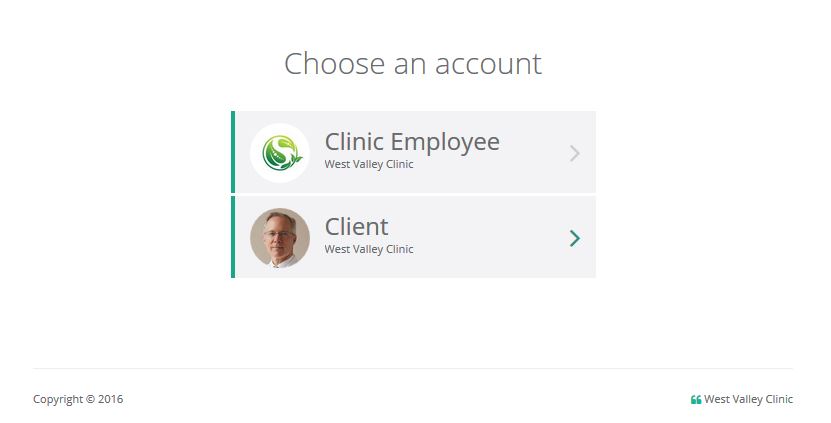Employees can also fill out survey forms but they need to have a client profile to do this, however they do not need to sign up as a client, you can quickly create a client account for any employee by following these steps:
- Go to PhysiciansHR
- Sign in with your account details.
- In the menu on the left side, click on “Clinic Employees”
- Go to the card of the employee that you want to create a client for and click on the card top right corner that has 3 diagonal lines in it, the card will flip on its back and if that employee does not have a client account already an option will appear called “Create Client”.
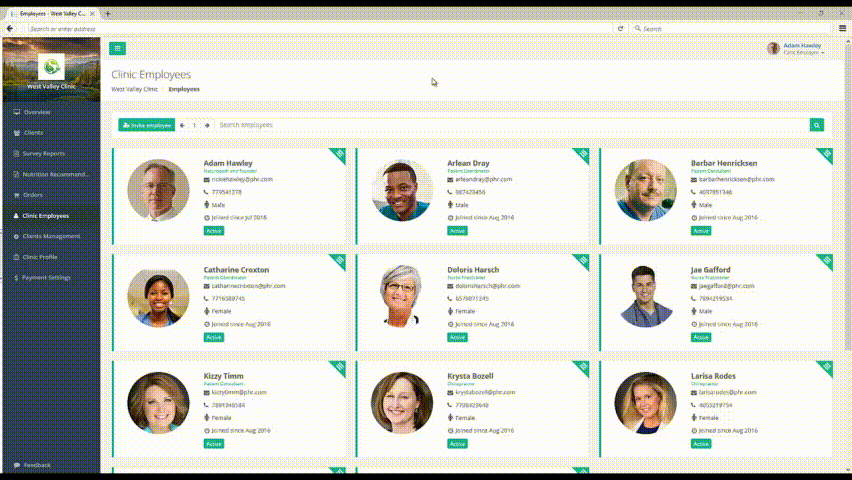
- Create the “Create Client” option, the card will be refreshed and if this is your own account, an option will show up called “Switch to Client”, this option allows you to sign in as a client and fill out a survey for your self.