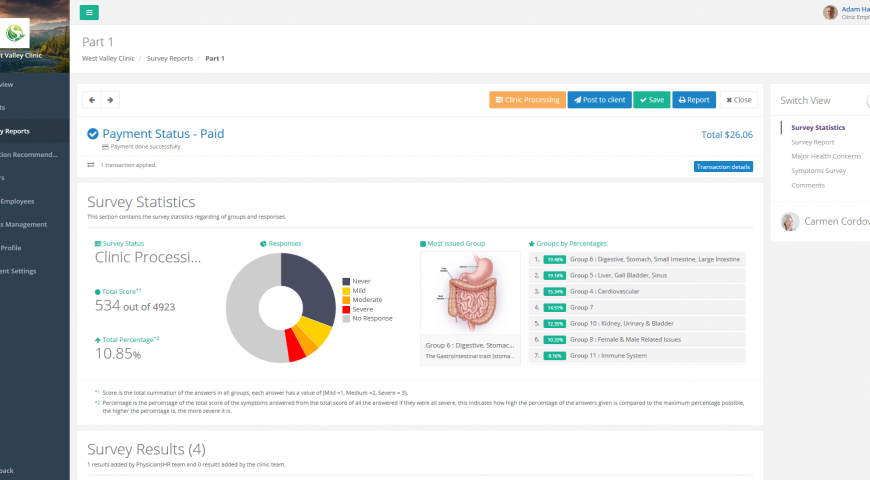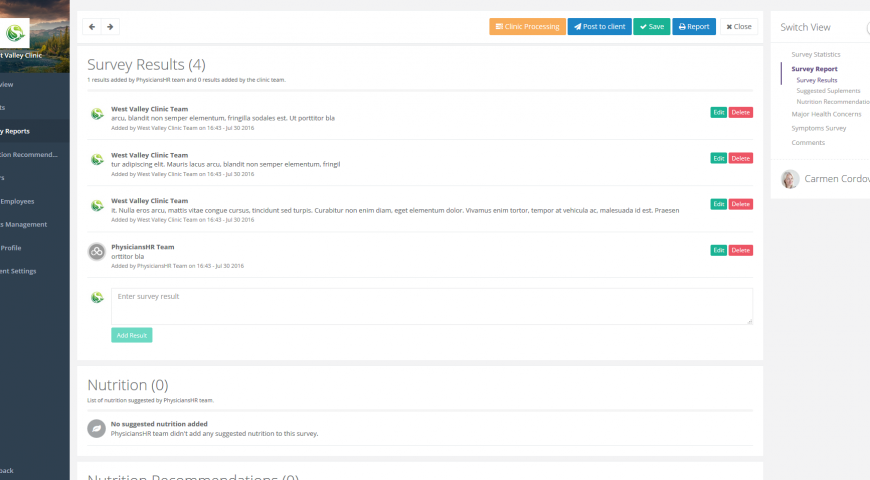When your clients are done with their survey filling process and they submit it, you will get an email notification about their submission. An automated analysis process will be performed, where all the totals, scores and percentages are generated and a list of suggested supplements are produced based on the survey results. Then it will be ready for your clinic to review. No results will be visible to your client before you post it back to them.
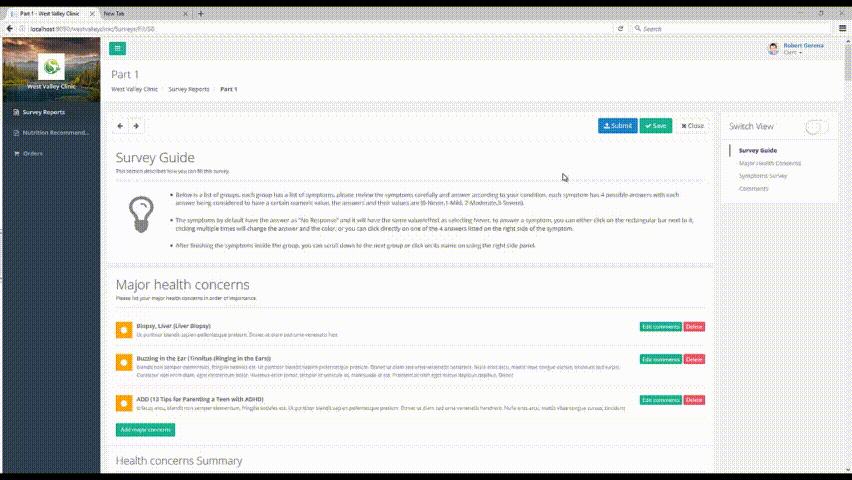
During your review process, you can go to the “Survey Results” and add your own comments or suggestions to your client. You can also create a nutrition recommendation with a list of supplements that you choose from the suggested ones or you can select other supplements from the list as well. After approving the nutritional recommendation, you can post the survey back to your client. The client will be notified by email and be prompted to view their results.
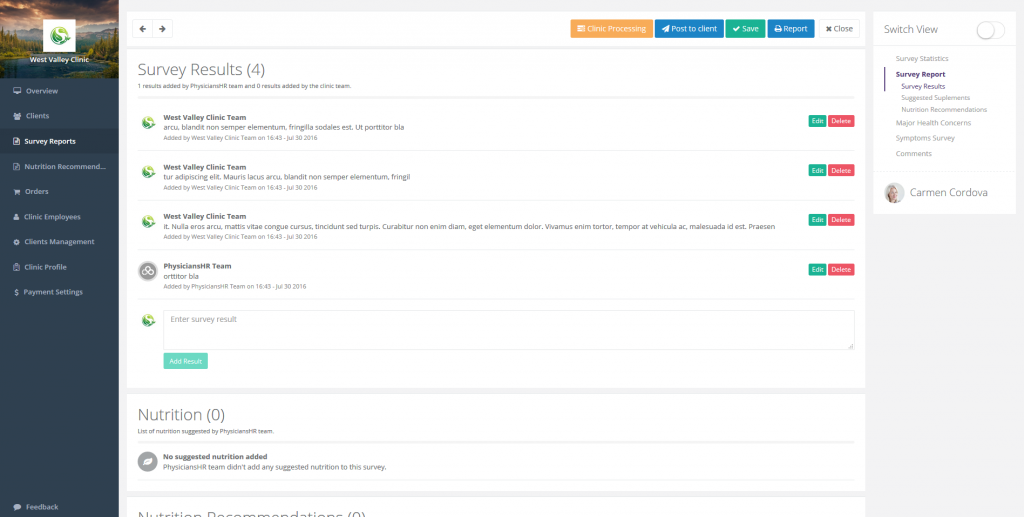
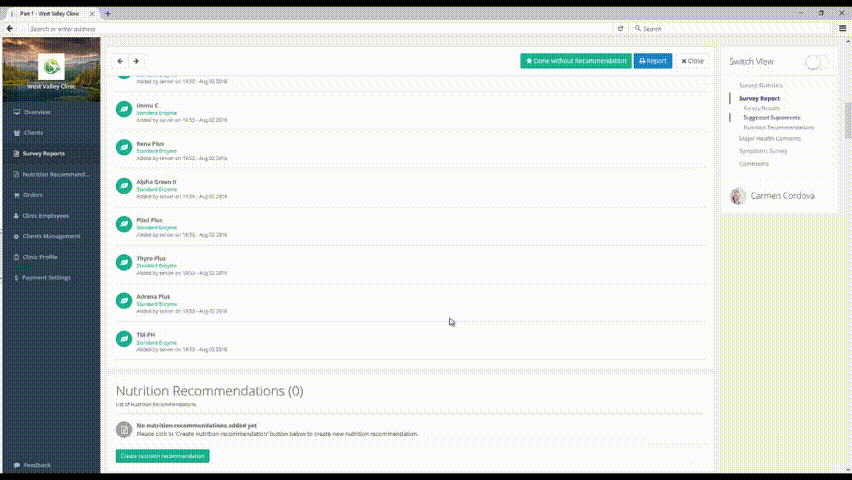
From a payment point of view, notice that when your client submits their survey, your card on file will be charged with PhysiciansHR fees for survey processing. If you required your client to do online payments, their card will be charged and your clinic will be paid automatically for the survey processing you offered to your client.