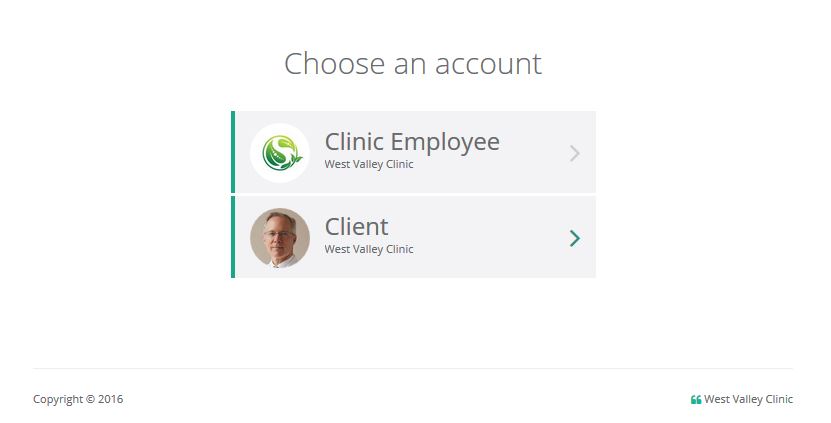PhysiciansHR has two important modes, a client mode and a clinic mode, the clinic mode has employees and allows them to do management and service work for the clients, with the client mode though the user will be able to fill out a survey and submit it when done, in order to give the employees the ability to fill out a survey for themselves, they can switch their role and sign in to the clinic as a client.
In each mode, the user will be able to do certain tasks, this separation is important so users will not be confused with what they can do at a certain stage, also it is important to avoid performing actions to other clients by mistake while thinking this is your own account.
To switch your account, follow these steps:
- Go to PhysiciansHR
- Sign in with your account details.
- If you are not already signed in, a screen will show up titled “Choose an account”, with two options “Clinic Employee” and “Client”.
- Click the option you need and you will be signed in with that role.
- You can always switch to the other role when needed by clicking on the menu icon on the top right corner under your name, a menu will show up with “Switch Account” option, clicking this option takes you to the “Choose an account” screen.