Creating a survey copy for your client is very simple and for new registered clients it is something that happens automatically, right after your client sign up, our system will create them survey copy and send them an email about it, this way they will have the chance of exploring the survey and looking a the symptoms.
Your client can have one survey in progress at a time, when their survey is done, you can create them another one by following these steps:
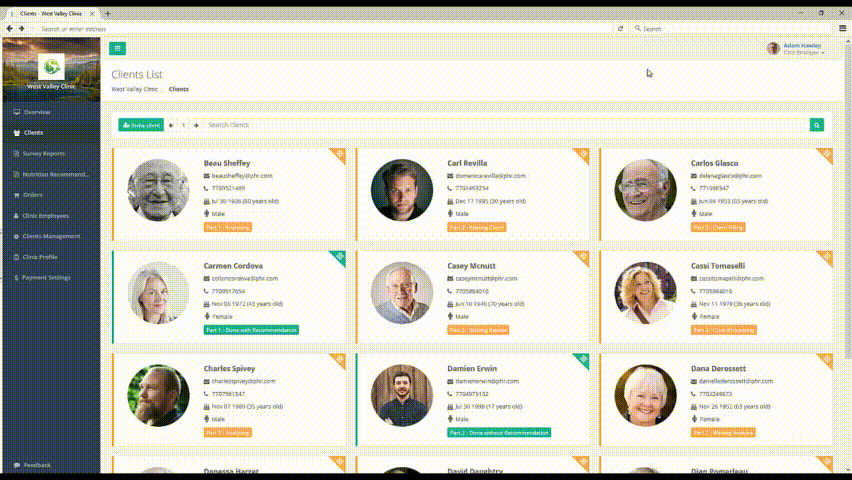
- Go to PhysiciansHR
- Sign in with your account details.
- In the menu on the left side, click on “Clients”
- Go to the card of the client that you want to create a survey for and click on the card top right corner that has 3 diagonal lines in it, the card will flip on its back, click on the circular button with a plus in it called “Survey”, a menu will show up giving you the option to create survey Part 1 or Part 2, choose the one you prefer and a survey will be created for your client and they will be notified about it.

