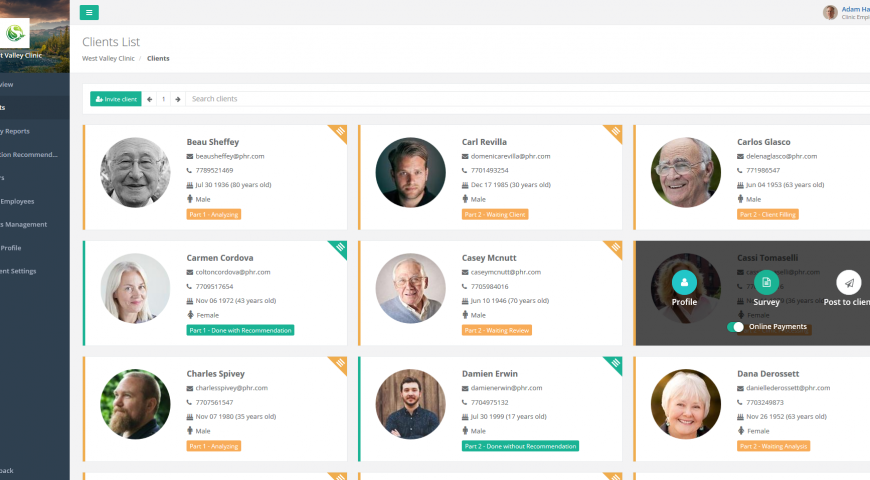Currently there are two options available for any client under your clinic:
1- To activate/deactivate their account:
- Go to PhysiciansHR
- Sign in with your account details.
- In the menu on the left side, click on “Clients Management”
- To activate or deactivate a client’s account, click the 3-lined action button on the far right side of the clients’ profile box, and choose the option you prefer.
2- To determine how you charge your client:
You can always charge your clients manually or with any other payment processing company without using our system, however, PhysiciansHR allows you to charge your clients using our online payments support. All you need to do is just activate their “Online Payments” option and your client will be prompted to pay you online with a valid payment method.
To activate or deactivate “Online Payments” option for a certain client, follow these steps:
- Go to PhysiciansHR
- Sign in with your account details.
- In the menu on the left side, click on “Clients”
- Go to the profile box of the client you want to manage and click on the card top right corner that has 3 diagonal lines in it. The box will flip so you can activate or deactivate the “Online Payments” option.
- Any changes to this option will be effective only on future surveys your client submits. For any current work that is in progress, you need to change it from the specific survey.