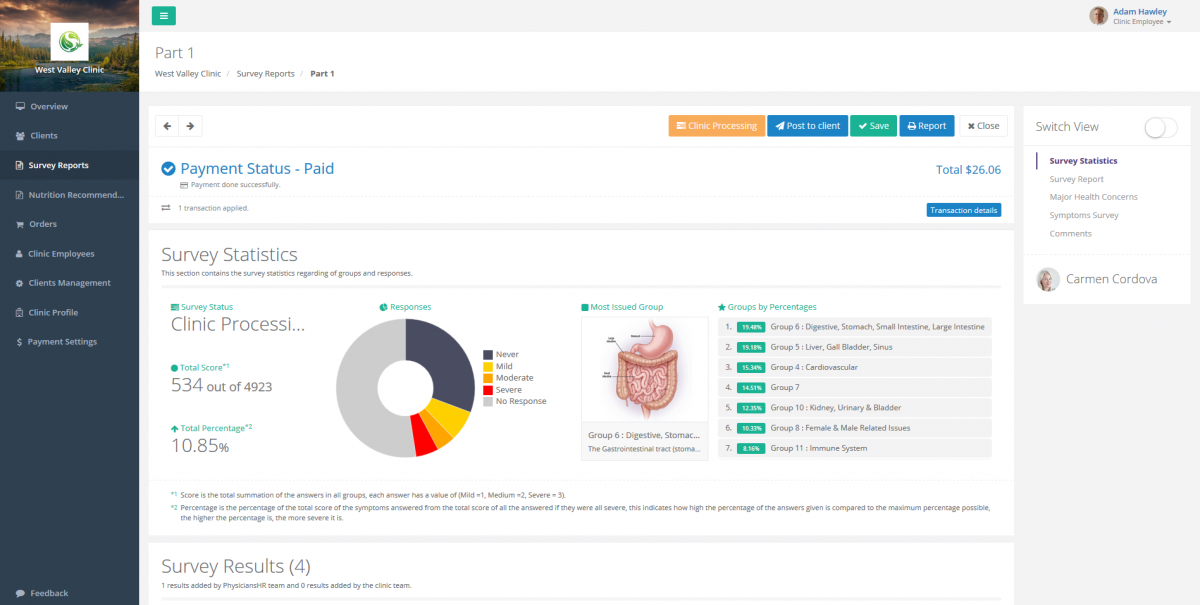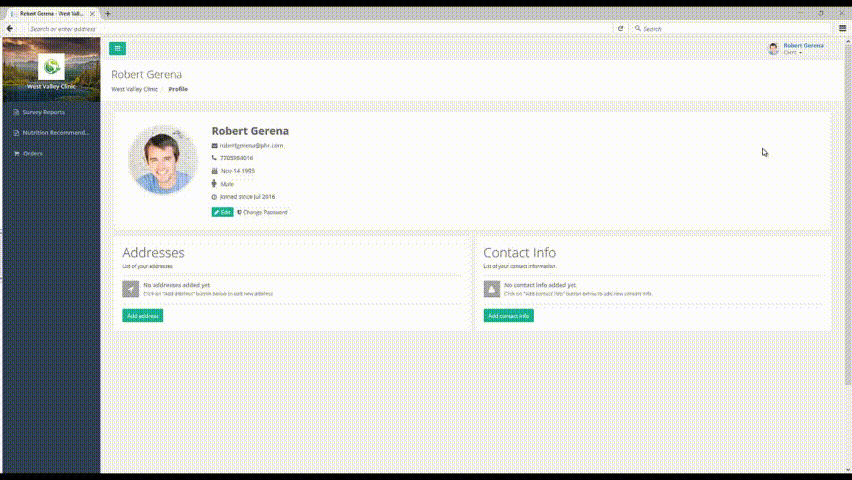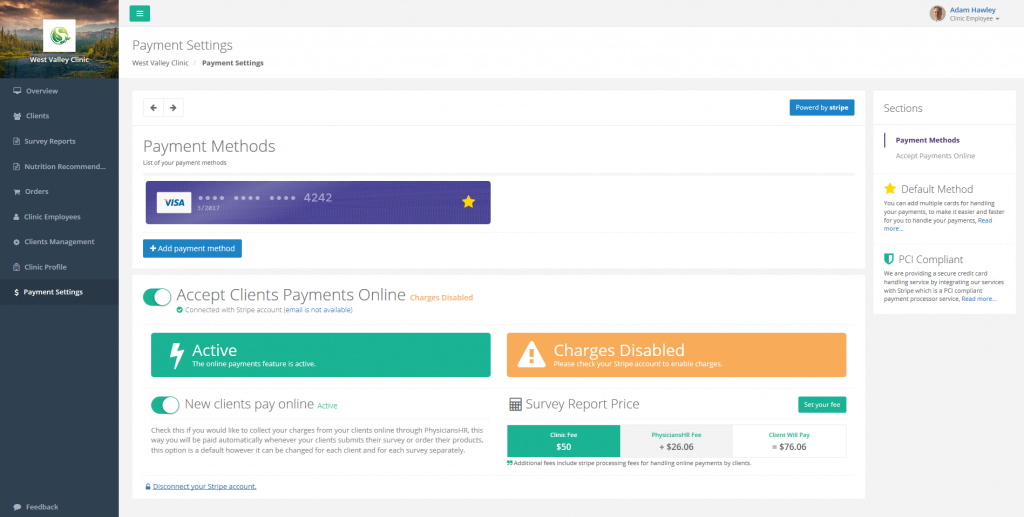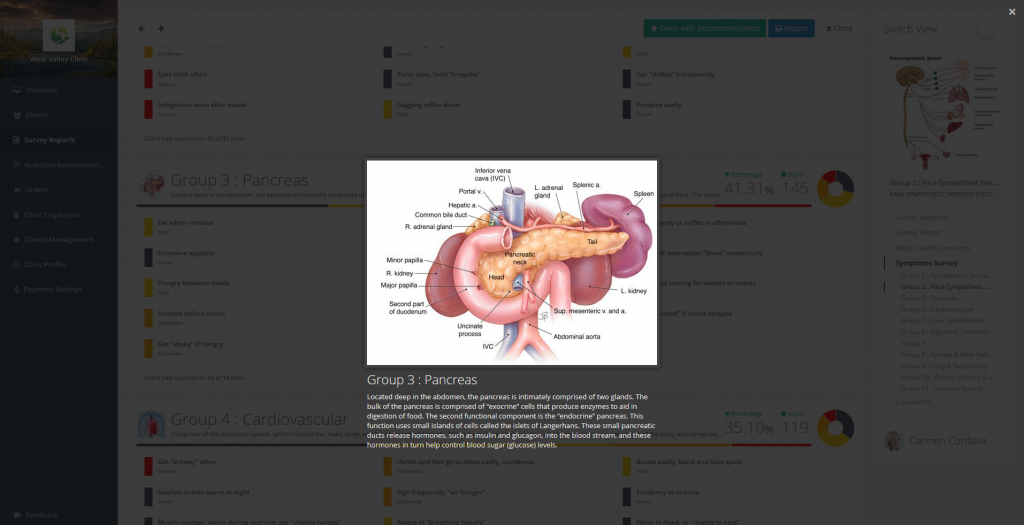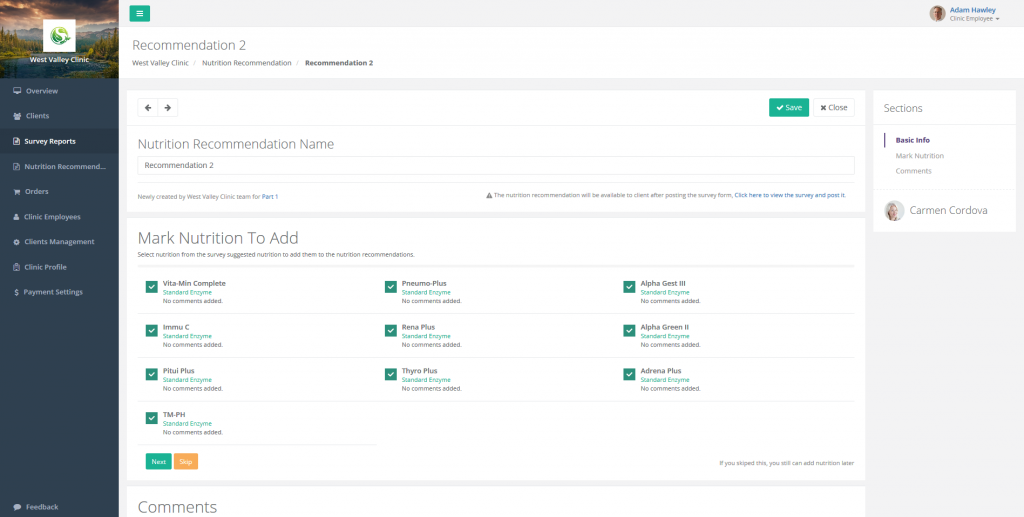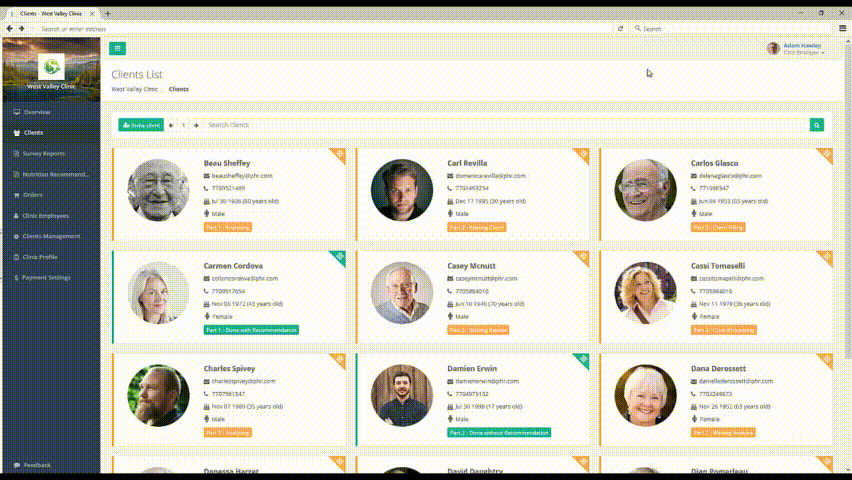The first thing your clients should be doing after signing up is filling out a symptoms survey. PhysiciansHR creates a survey automatically after clients sign up (unless you change the preferences settings) and sends them a notification email.
The first thing you need to do is to make sure they fill it out and help answer any questions they might have.
If your clients don’t finish their survey, you have the option of sending them a reminder email, which you can do right from PhysiciansHR.
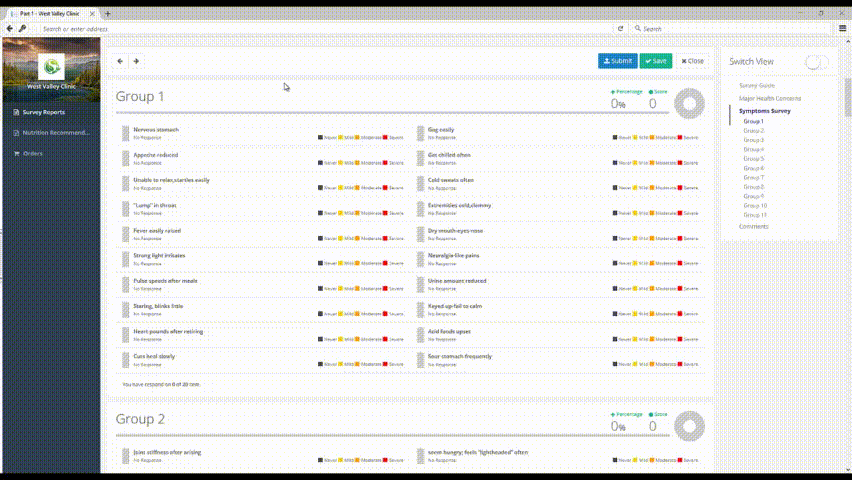
The next step would be for your clients to submit a completed survey. After submission, their survey will be automatically analyzed and you will receive an email notification, which prompts you to review the results. You will have access to the overview of the results and a list of products that are beneficial to your client based on those results. Look at the results in the Statistics section and also in the health concerns section and add your own comments in the Survey Results section. The client will not be able to see the names of the groups, so having the comments in the Survey Results section is one of the most important aspects the client will be looking for. You can create a recommendation tailored to meet your client’s needs using the list of suggested products and any additional products from a drop down list.
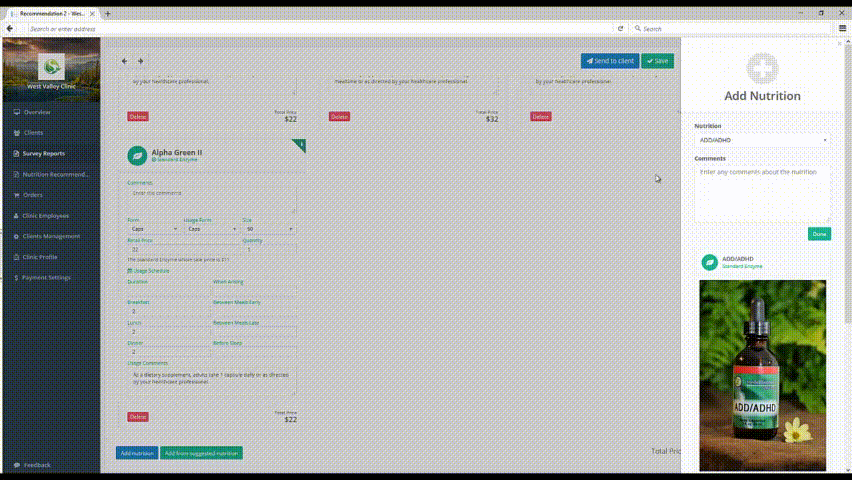
Recommending a list of products for your client is very important to move them from the assessment to the step of using products, which can help them with their symptoms. Our platform helps you create a recommendation and schedule they can use to understand how to use their product.
For clients who continue on this process further, they can re-order the same products again or you can create another survey (Part 1 or Part 2) survey to re-evaluate their health and work on additional health concerns they may have.